Reproduce bugs in emacs -Q
Published November 29th, 2015, 3 min read, #emacs
Please reproduce this issue in
emacs -Q.
This is a sentence you will often read when you report bugs in Emacs packages;
it's often a quick reply from a developer and goes with no further explanation
or even the slightest clue on what you’re supposed to do. If you ever found
yourself in that situation then this post is for you: I’ll explain what it means
to “reproduce a bug in emacs -Q”, how to do that properly, and why developers
ask you for this.
# How do you reproduce a bug in emacs -Q?
emacs -Q provides a “pure” Emacs session which loads no packages and
absolutely no configuration files[^fn-1].
To start one open a terminal window and type emacs -Q. On OS X use the
slightly more convoluted command open --new -a Emacs.app --args -Q to start a
fresh GUI Emacs. You get a bare-bones Emacs that looks like this:
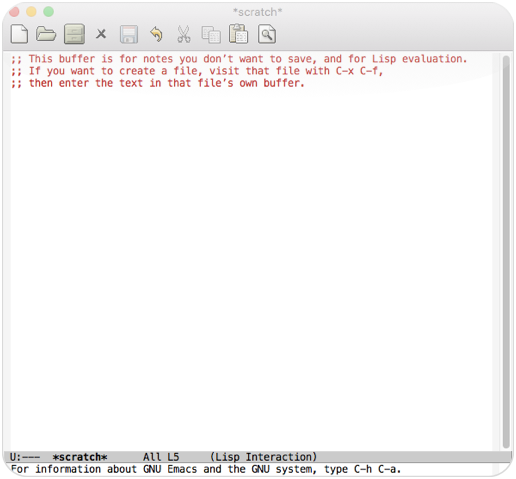
Now initialise Emacs’ package system with M-x package-initialize. Normally
this happens in your init file but since emacs -Q doesn’t load it you need to
do that explicitly. If you omit this step you can’t access your installed
packages in emacs -Q so it’s a pretty important one.
On OS X you should also run M-x exec-path-from-shell-initialize now, provided
that you installed exec-path-from-shell in your Emacs. This ensures that
your $PATH in Emacs is correct, i.e. that you have access to the same
executables as in your terminal.
Eventually enable the buggy package by following its setup instructions. You
should now manually execute the commands that you copied to your init file when
you installed the package in your Emacs. For instance, if you’d like to
reproduce a bug in Flycheck you should now type M-x global-flycheck-mode
to enable Flycheck.
Now you’re ready to reproduce the bug, simply by following the same steps that triggered the bug in your normal Emacs session. For instance, if you’d like to show a broken syntax checker in Flycheck visit the same file that triggered the bug in your normal Emacs session.
While following these steps please take notes about the commands that you run, the keys that you type and the things that you do to reproduce the bug, and include these notes in your bug report.
# Why do developers ask for this?
As package developers we ask you to reproduce a bug in this session because it’s an essential first step to pin down the bug.
Emacs provides absolutely no isolation between all the packages that are loaded in your normal Emacs session. This is blessing and curse at the same time: It allows you to customise almost everything in Emacs but a single faulty package can break down your entire Emacs session. We can’t tell if the bug that you reported to us is really a bug in our own package or if there is another buggy or misbehaving package in your Emacs configuration that breaks our package.
If you can reproduce a bug in emacs -Q you give us an important clue: The bug
is in our own code and we only need to look at our own code to find it. That is
much simpler than looking at your entire Emacs configuration and all the other
packages that you have installed. What’s more you also enable us to reproduce
the bug ourselves with just our package and a pure Emacs session, and if we
can reproduce a bug we are halfway to fixing it.
[^fn-1]: There is also emacs -q which will make Emacs ignore your init file
(e.g. ~/.emacs or ~/.emacs.d/init.el) and packages that you installed
with the built-in packages, but still load code from the global Emacs site
which includes Emacs extensions that you installed with the
system’s package manager (e.g. apt-get). As such this option is
insufficient to reproduce bugs because there may still be packages that
infer.